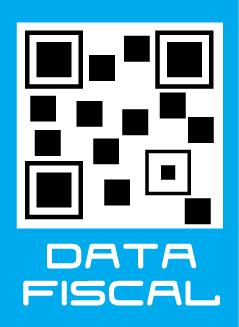Productos
DSLR Universal Interval IR Remote

Usa tu cámara reflex digital para filmaciones tipo "Time-lapse", o programá cuándo queres que tu cámara capte una imagen con este control remoto IR.
COD: SE823007001
Peso: 0.010 Kg
Disponibilidad: En Stock
ARS 57045.00
El producto no está disponible para la venta en este momento
Características
You may have attracted to Time-lapse movies. In the world of such movies, everything moves very fast and we can find something which we cannot find in the real world. Such movies can be made by shooting each frame very slowly. Before the age of digital cameras, Time-lapse movies were created only by professionals.
With "DSLR Universal Interval IR Remote", your digital SLR camera can be used to shoot Time-lapse movies. The remote fires IR command to "shoot" periodically at configured intervals. You will get thousands of pictures. You will be able to combine the pictures to Time-lapse movie.
The IR command is compatible with most popular DSLR makes and models. You do not have to configure it.
Usage
Power the board either by Micro USB port or batteries. Select the power source "USB" or "BATTERY" by theslide switch on the edge of the board.
At this point, the board automatically start to fire the IR command periodically. You can select the interval time by pressing several times the momentary push button switch on the center of the board. When you press the switch, the digit shown on the 7 segment LED cycles among 0 to 9 and A to F. 0 means 1 second interval. 1 means 2 seconds.... 9 means 10 seconds. A means 15 seconds. B means 20 seconds. C means 25 seconds. D means 30 seconds. E means 35 seconds. F means 40 seconds.
Please note that the 7 segment LED will be off except a small dot in 8 seconds after pressing the switch. While this state, the IR LED continues to work to fire the IR command.
Installation
Please install and fix the board near by your digital SLR camera. The IR LED should face to the IR remote receiver on your camera. Cable ties may be useful to fix the board on your tripod.

Optinally Change the Interval Time Unit to Minute The unit of the interval time can be changed from seconds to minutes by connecting the two pads marked as "JP2". You will be able to select the interval time between 1 minute to 40 minutes. Please do not forget to turn off the sleep mode of your camera when you select the long interval. Some cameras may not be able to be turned off the sleep mode. Please consult with the manual of your camera.
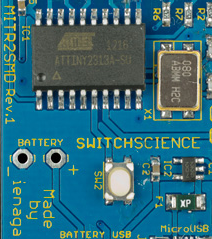
Combine the Pictures to Time-lapse Movie You will need movie editing software to combine the intervally shot pictures to a time-lapse movie. Such software includes TMPGenc (for Windows) and iMovie (for Mac OSX). The usage of the software is out of scope of this document.
Compatible DSLRs
Here is the list of confirmed DSLR makes and models to be compatible.
- Canon: 7S, 7, 10, 55, 100P, 100, Kiss 7, Kiss 5, Kiss Lite, Kiss III L, Kiss III, IX E, 5D Mk II, 7D, Kiss DX, Kiss X2, Kiss X3, Kiss X4, Kiss DN
- Nikon: D40, D50, D60, D70, D80, D90, D3000, D5000, Nikon 1 J1
- OLYMPUS: E-30, E-3, E-410, E-520, E-620
- Pentax: K-5, K-x, K-m, K-r, K-01, K20D/10D, K200D/100D, *ist DS/DL, Compact Digital Camera with IR Remote
- Sony: α55, α230, α380, α550, α700, α900, NEX-5, NEX-7
- Sigma: SD14, SD15 (ch1 only)
For more information, please see here.