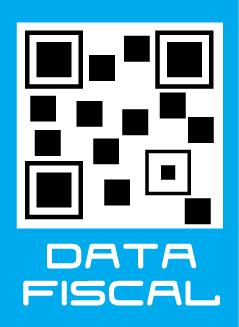Productos
Bluefruit EZ-Key - 12 Input Bluetooth HID Keyboard Controller - v1.2

Controlador de teclado Bluetooth, permite conectar hasta 12 pulsadores de manera inalámbrica a otro dispositivo Bluetooth, emulando un teclado .
COD: D001535
Peso: 0.004 Kg
Disponibilidad: Sin Stock
ARS 35002.00
El producto no está disponible para la venta en este momento
Características
Create your own wireless Bluetooth keyboard controller in an hour with the Bluefruit EZ-Key: it's the fastest, easiest and bestest Bluetooth controller. We spent years learning how to develop our own custom Bluetooth firmware, and coupled with our own BT module hardware, we've created the most Maker-friendly wireless you can get!
This breakout acts just like a BT keyboard, and works great with any BT-capable device: Mac, Windows, Linux, iOS, and Android. Power the module with 3-16VDC, and pair it to the computer, tablet or phone just as you would any other BT device. Now you can connect buttons from the 12 input pins, when a button is pressed, it sends a keypress to the computer. We pre-program the module to send the 4 arrow keys, return, space, 'w', 'a', 's', 'd', '1' and '2' by default. Advanced users can reprogram the module's keys using an FTDI or other Serial console cable, for any HID key report they desire.
You can pair multiple Bluefruit's to a single device, each one has a unique identifier. These modules are FCC & CE certified and are RoHS-compliant so they are easy to integrate into your project.
If you want to have better control over the data sent, connect a microcontroller to the RX pin at 3-5V logic level, 9600 baud, and send ASCII data: it will be 'typed out' character by character. We also have support for various non-printable characters such as ESC, Shift, F1-F12, etc. as well as toggling the virtual keyboard on iOS.
Warning! Your computer/tablet/phone must have Bluetooth v2.1 or higher Many low-cost Bluetooth USB modules are v2.0 only (that's why it was $5!) Anything built in the last 5 years with built-in BT is OK, including all Macs and iOS devices, but if you have to add BT to your desktop machine with a USB adapter, please make sure you have a v4.0 adapter, since that will definitely work!
For more details, tutorials and information check the EZ-Key tutorial
New in v1.1 we've made Bluefruit EZ-Key even better, you can now map keys to mouse button clicks and mouse movement (up/down/left/right) as well as send mouse commands over the UART. We also now have 'over the air' remapping, no Serial cable required to re-map the pins! v1.2 adds support for multimedia keys such as "volume up" and "play/pause"
Technical details
- Dimensions: 23.01mm / 0.9" x 39.65mm / 1.56" x 4.25mm / 0.16"
- Weight: 4.41g